
Amazon’s Subscribe and Save program is a great way to save money on regular purchases, such as household items, groceries, and personal care products. By signing up for automatic deliveries, you can enjoy discounts and convenience without needing to reorder manually. But what if you could save even more? By combining Subscribe and Save with Amazon coupon code, you can maximize your savings.
In this article, we’ll walk you through the steps on how to use Amazon coupon codes with Subscribe and Save deals and explain some useful tips to make the most of this money-saving combination.
1. Understanding Amazon Subscribe and Save
Before diving into how coupon codes fit into the equation, it’s important to understand how the Subscribe and Save program works.
What It Is: Amazon Subscribe and Save allows you to schedule recurring deliveries of your favorite products. You can select from a variety of categories such as health and wellness, groceries, beauty, and baby products.
Discounts: When you subscribe to an item, you generally receive a discount ranging from 5% to 15%, depending on the number of subscriptions you have. The more products you subscribe to, the higher your discount.
Flexibility: You can cancel or modify your subscriptions at any time, and Amazon allows you to skip deliveries without penalties.
2. Finding and Using Amazon Coupon Codes
Amazon often offers promotional codes for specific products or categories, which can be combined with Subscribe and Save deals to increase savings. Here’s how to find and apply them:
a. Search for Coupon Codes on the Product Page
When you’re browsing on Amazon, look for items that have an available coupon.
On the product’s page, you may find a box that says “Save X% with coupon.” Click on the box to activate the coupon.
Some coupons might require you to “clip” the coupon before checking out, while others are automatically applied.
b. Use a Coupon Aggregator
There are several third-party websites and browser extensions (like Honey or Rakuten) that track and list available Amazon promo codes. You can use these tools to discover the best coupons before making your purchase.
c. Subscribe and Save Discounts + Coupon Codes
If an item is eligible for both Subscribe and Save and has a coupon available, you can use both discounts at the same time. The Subscribe and Save discount is typically applied first, and then the coupon code is applied on top.
3. Steps to Apply Coupon Codes with Subscribe and Save
Now that you know how to find and use Amazon coupon codes, here’s a quick rundown of how to apply them to your Subscribe and Save orders:
Select the Product: Choose the product you want to buy and select the Subscribe and Save option. This will show you the discount you’ll receive for subscribing.
Look for Coupons: On the product page, check for any available coupon codes. If a coupon is available, click the “Save X% with coupon” checkbox to apply it.
Review Your Subscription Details: During checkout, Amazon will show you the Subscribe and Save discount as well as the coupon code applied. Confirm that both discounts have been applied to your order.
Complete the Purchase: After reviewing your savings, proceed to checkout. Your order will be processed with both the Subscribe and Save discount and the coupon code.
4. Tips for Maximizing Your Savings
Here are some tips to ensure you’re getting the best deal when combining Subscribe and Save with coupon codes:
Stack Discounts: Always check for both Subscribe and Save discounts and any available coupons on the same product. Some items may offer a Subscribe and Save discount, plus an extra coupon code for an additional percentage off.
Subscribe to Multiple Items: The more items you subscribe to, the higher your overall discount. If you're planning to buy multiple products from Amazon, consider subscribing to them all at once to get up to 15% off.
Set Delivery Intervals: Customize your delivery frequency to match when you typically need to replenish items. For example, you can schedule a delivery every month, two months, or three months. Adjusting the frequency to fit your needs may help you manage your subscriptions and maximize savings without overstocking.
Keep an Eye on New Coupons: Amazon frequently updates its promotions. Check for new coupons regularly and look out for seasonal deals, like Amazon Prime Day or Black Friday sales, to stack even more savings.
Consider Subscription Bundles: Sometimes, Amazon offers even bigger discounts when you subscribe to multiple products within a particular category (e.g., subscribing to three health items in one order might provide an extra 10% discount).
5. Conclusion
By combining Amazon’s Subscribe and Save program with coupon codes, you can unlock even greater savings on everyday items you already buy. It’s a simple yet effective way to keep your household running smoothly while minimizing costs. Just remember to check for coupons, subscribe to multiple products for maximum discounts, and keep an eye on promotional offers to make the most of your Amazon shopping experience.
















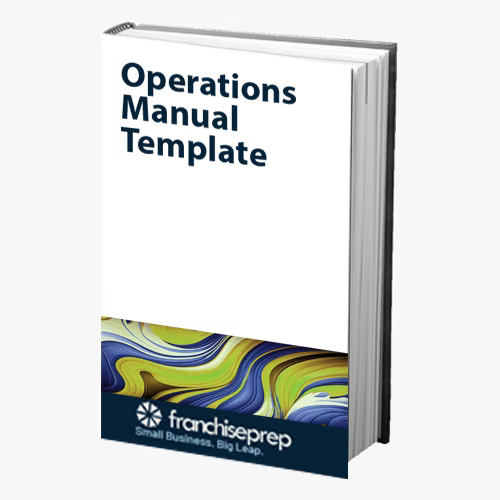

Write a comment ...